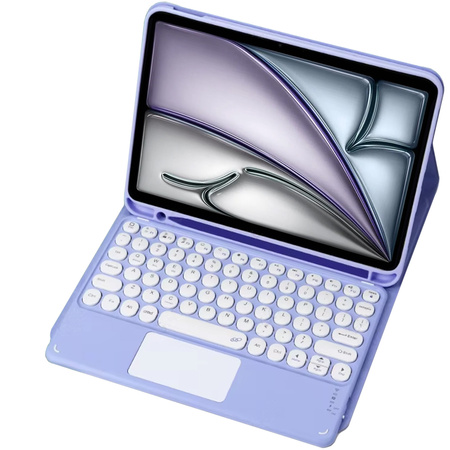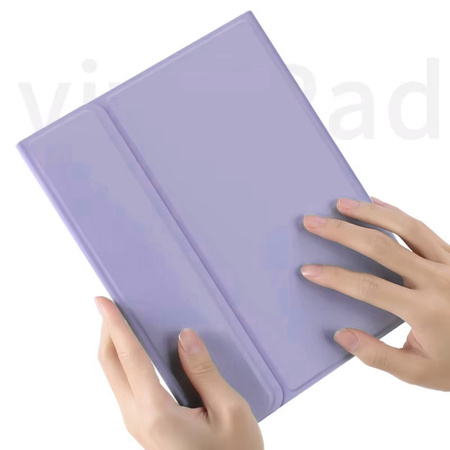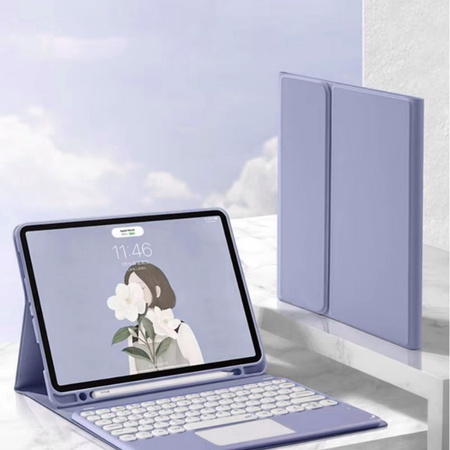Bluetooth touchpad keyboard case for iPad Air 11 Gen6 (Purple)
- EAN: 5905101597297
Opis produktu
Color case with touchpad keyboard for iPad Air 11 Gen 6 A2902 A2899 A2900
EAN code: 5905101597297
Get complete protection and functionality with a keyboard case that combines elegance with practicality. The magnetic keyboard mount and built-in touchpad will help make your tablet even more versatile.
✔️ Fits Apple iPad Air 11th Gen. 6 A2902, A2899, A2900
✔️ Magnetic case closure clip
✔️ Magnetic keyboard mount
✔️ Bluetooth Keyboard
✔️ Built-in touchpad
✔️ Status LEDs
✔️ Cutout in case for camera camera
✔️ Exact fit to the shape of the tablet
The subject of the offer is:
- Case with keyboard
- USB - USB C cable
- Original manufacturer's packaging
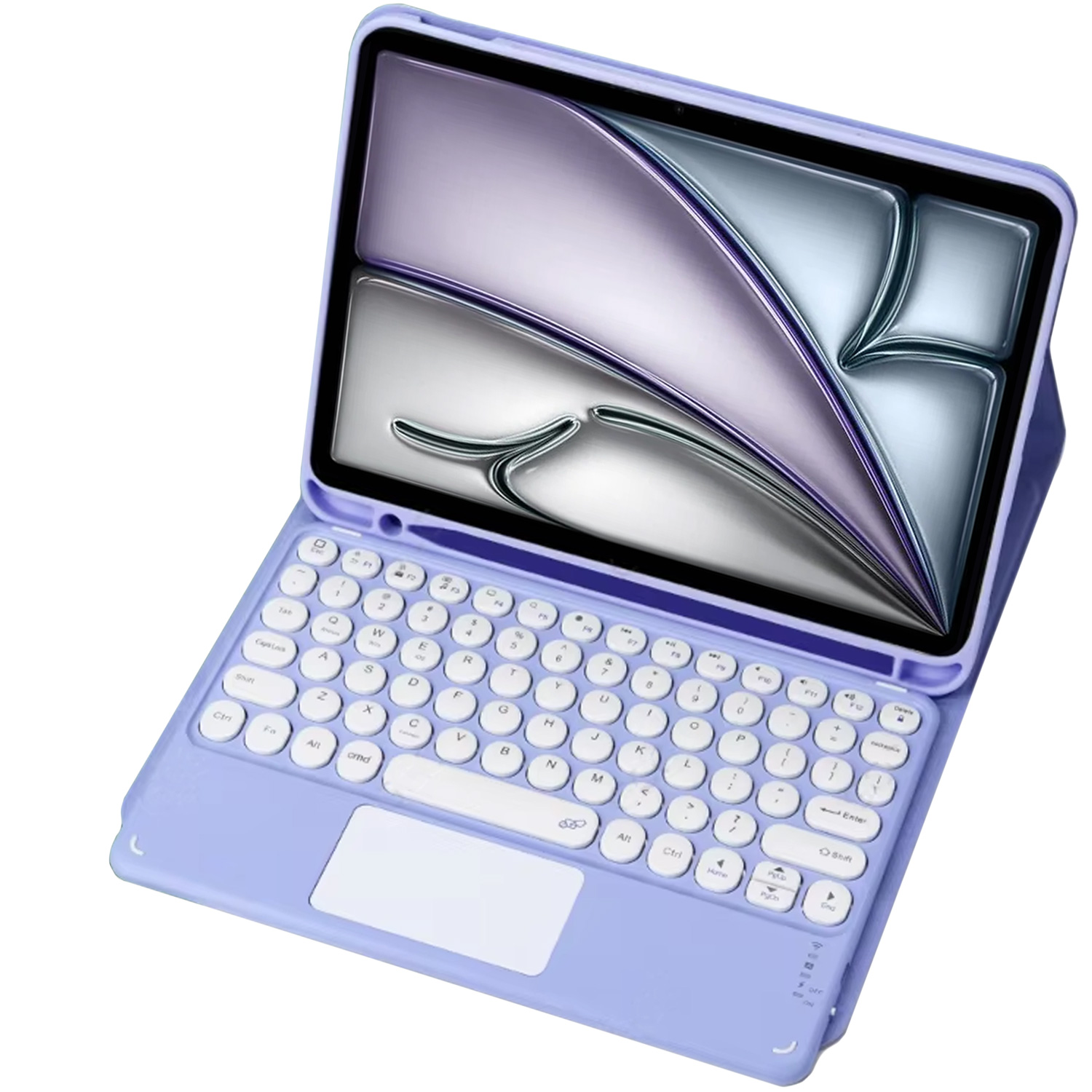
Specification:
- Status: New
- Type: Etui
- Dedicated brand: Apple
- Screen diagonal: 11"
- Material: ecological leather
- Closure: Yes - magnetic
- Built-in touchpad: Yes
- Keyboard attachment method: Built-in magnets
- Type: substitute
- Fits model: iPad Air 11th Gen. 6 A2902, A2899, A2900
- Operating time on a single charge: 50 h
- Built-in battery: 140 mAh
- Bluetooth version: 3.0
- Color: Purple

Pairing devices - keyboard shortcuts
The product pairs with the tablet via Bluetooth technology. To start pairing, start the keypad by flipping the switch to state "He".
Then press the "Fn" and "C" buttons on the keyboard simultaneously. After performing the above steps, the keyboard will enter the pairing state, and you will be able to find it in the Bluetooth menu of the target device.
After selecting the device on the tablet, a message with the pairing code will appear on the screen - enter ko on the keyboard and then confirm the entry by clicking the key on the keyboard "ENTER".

Magnetic latch and keyboard attachment
The case closes with a magnetic latch located on the leather case band.
The keyboard itself, has in the corners of the case, small magnets that provide support for it on the surface of the case itself, so that when closed, the keyboard does not slide out or fall out.
Status LEDs
The lower right corner of the keypad is equipped with status LEDs, indicating whether the device is running/charging, and in what mode it is operating.